Your cart is currently empty!

Notion vs Manual Note-Taking
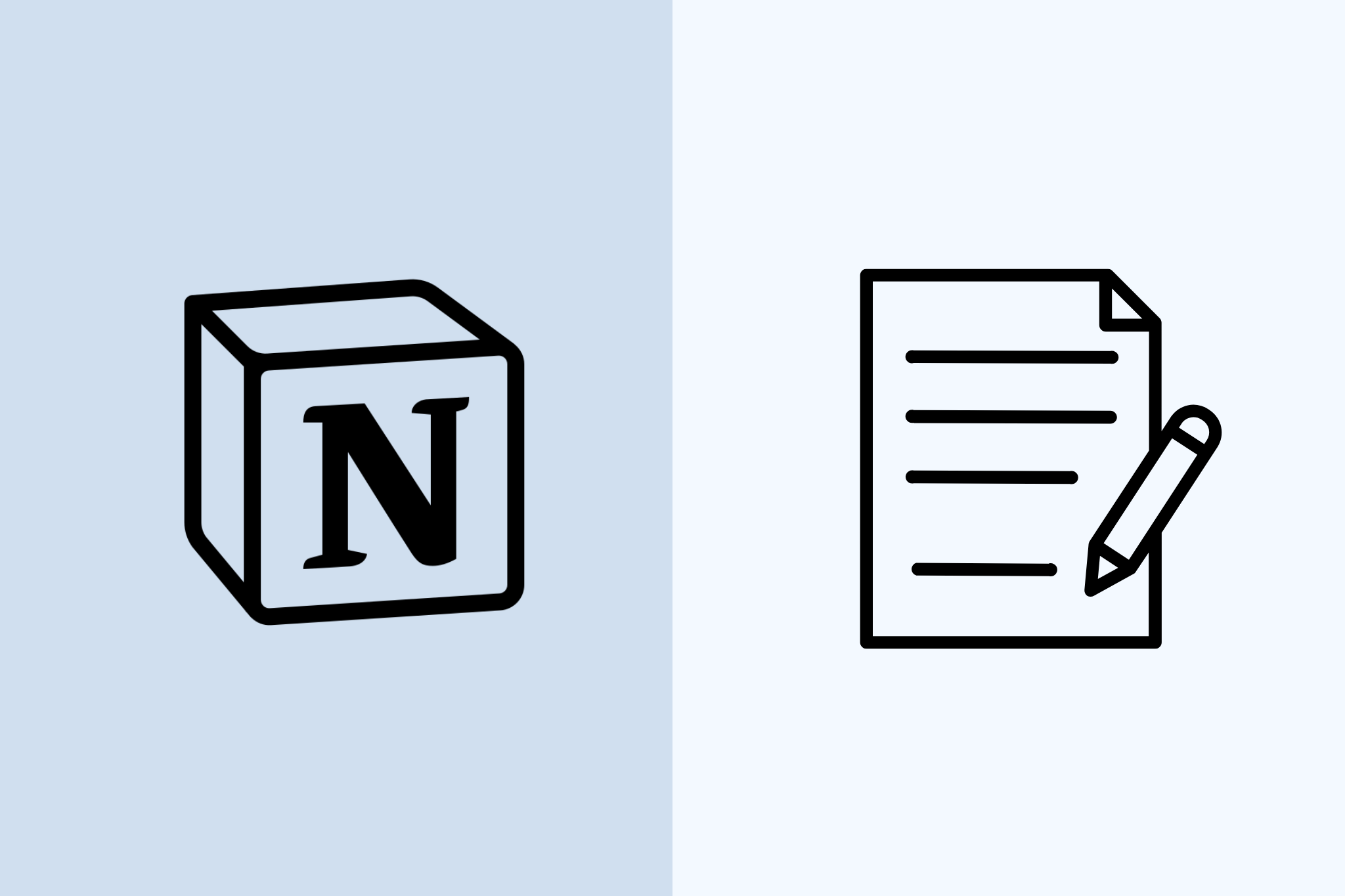
Notion vs Manual Note-Taking, Spoiler: The winner wasn’t what I expected
I used to be that person with seventeen different note-taking apps, convinced that the perfect system would finally make me organized. Then Notion arrived, promising to revolutionize how we capture and process information. But does artificial intelligence actually make us more productive note-takers, or are we just outsourcing our thinking?
I decided to find out the hard way.

The Great Note-Taking Experiment
For 30 days, I split my work life down the middle. Morning meetings, research sessions, and brainstorming? Manual notes in a physical notebook. Afternoon calls, document reviews, and planning sessions? Notion AI became my digital co-pilot.
What I measured:
- Time spent taking notes during meetings
- How quickly I could find information later
- Quality of follow-up actions generated
- Mental fatigue at the end of each day
- Actual task completion rates
The rules were simple: same types of work, same time constraints, same brain (admittedly running on varying amounts of coffee).
Notion vs Manual Note Taking Week 1: The Learning Curve Reality Check
| Manual Notes (Day 3) | Notion AI (Day 3) | |
| Meeting: Product roadmap review (47 minutes) | Meeting: Marketing strategy discussion (52 minutes) | |
| Note-taking time | 12 minutes during meeting | 3 minutes (mostly prompts to AI) |
| Key points captured | 23 | 340 words |
| Follow-up actions identified | 7 | 12 |
| Time to create task list afterward/ editing AI output | 8 minutes | 15 minutes |
First surprise: Notion AI didn’t save time initially. I spent more time crafting the right prompts and editing AI outputs than I expected. The AI was enthusiastic but often missed the subtle context that made certain points important.
Notion vs Manual Note Taking Week 2: Finding the Sweet Spots
By week two, patterns emerged. Manual note-taking excelled during creative brainstorming sessions. There’s something about the physical act of writing that helped me process ideas differently. I found myself drawing connections, adding quick sketches, and developing thoughts in real-time.
Notion AI, however, became invaluable for information-heavy sessions. During a technical review meeting with 15 attendees discussing API specifications, the AI captured details I would have missed while trying to keep up with the rapid-fire technical jargon.
Breakthrough moment: Day 12, during a client feedback session. I used manual notes to capture emotional tone and context, then fed key quotes to Notion AI afterward for analysis and action item generation. This hybrid approach felt like a superpower.
The Data Reveals the Truth
After 30 days, here’s what the numbers showed:
Speed of Capture:
Manual notes:
Average 15-20% of meeting time spent actively writing.
Notion AI:
Average 5-8% of meeting time spent on prompts/guidance.
Information Retention (tested after 1 week):
Manual notes:
73% accuracy when recalling key points.
Notion AI:
68% accuracy when recalling key points.
Follow-up Action Quality:
Manual notes:
85% of action items were relevant/actionable.
Notion AI:
92% of AI-suggested actions were relevant (after editing).
Time to Find Information Later:
Manual notes:
Average 3.2 minutes to locate specific information.
Notion AI:
Average 45 seconds (thanks to AI search capabilities).
Most Surprising Finding: My manual notes scored higher on creative insights generated (measured by counting new ideas or connections I made during review), but Notion AI was superior for comprehensive information capture and generating thorough action plans.
Notion vs Manual Note Taking; What This Actually Means for Your Productivity
The productivity question isn’t really “Which is better?” It’s “Which is better for what?”
Use Manual notes When:
- You need to process complex emotional or creative information
- Building relationships requires reading between the lines
- You’re in brainstorming or strategic thinking sessions
- You want to improve retention of key concepts
Use Notion AI When:
- Information density is high (technical meetings, research sessions)
- You need comprehensive documentation for later reference
- Follow-up requires detailed action planning
- You’re dealing with routine information processing
The Hybrid Approach That Actually Works:
- Return to manual notes for creative planning and problem-solving
- Use manual notes for initial capture and real-time thinking
- Feed key information to Notion AI for analysis and action generation
- Let AI handle the administrative follow-up work
The Uncomfortable Truth About AI Productivity Tools
Here’s what the productivity blogs don’t tell you:
Notion AI didn’t make me more productive by doing my thinking for me. It made me more productive by handling the tedious parts so I could focus on the thinking that actually mattered.
The real productivity gain wasn’t in the notes themselves, it was in what happened after. AI-generated summaries meant I could share comprehensive meeting notes with stakeholders immediately. AI-suggested action items meant nothing fell through the cracks. But the insights, the creative leaps, the “aha” moments? Those still happened in the margins of my handwritten notes.
Your 7-Day Test Drive
Want to run your own experiment? Here’s a simplified version:
Days 1-3: Use only manual notes. Track time spent and rate your satisfaction with outcomes.
Days 4-6: Use only Notion AI. Same tracking, same types of work.
Day 7: Try the hybrid approach based on the task type guidelines above.
Pay attention not just to efficiency, but to how each method makes you feel and think. Productivity isn’t just about speed, it’s about sustainable effectiveness.
Notion vs Manual Note-Taking Bottom Line
After 30 days of methodical testing, I’ve settled into a rhythm that would have seemed impossible before: I’m more intentional about when I think and when I let AI handle the heavy lifting.
The most productive people I know aren’t the ones who’ve replaced their brains with AI, they’re the ones who’ve learned to dance with it. Manual notes keep me human. Notion AI keeps me organized. Together, they’ve made me more productive than either could alone.
The future of notetaking isn’t choosing sides. It’s choosing wisely.
Related Articles
FAQs
What is Notion AI and how does it differ from manual note-taking?
Notion AI is a digital tool that uses artificial intelligence to help you summarize, organize, and generate notes automatically. Manual note-taking, on the other hand, relies on writing by hand or typing without AI assistance. The key difference is speed and automation vs memory and retention.
Does using Notion AI actually make you more productive than handwriting notes?
It depends on what you value. Notion AI saves time by quickly summarizing and structuring notes, which boosts efficiency. However, manual note-taking improves memory and comprehension, making it more effective for learning and long-term retention.
Can Notion AI replace traditional note-taking completely?
Not entirely. While Notion AI excels at speed, organization, and managing large volumes of information, manual note-taking still has unique benefits for focus, creativity, and memory retention. The best approach is often a hybrid system using AI for efficiency and handwriting for deeper learning.
What are the main advantages of using Notion AI for note-taking?
The top benefits include:
- Better organization with AI-driven structuring.
- Faster summarization of meetings, articles, or lectures.
- Smart tagging and search for quick retrieval.
- Idea generation and brainstorming assistance.
What are the drawbacks of AI note-taking compared to manual notes?
The main drawbacks are:
- Less personal connection to the information.
- Possible loss of detail or nuance in AI summaries.
- Lower retention compared to handwriting.
- Dependence on internet access and the Notion platform.
Is manual note-taking still relevant in the digital age?
Yes. Studies consistently show that handwriting activates different parts of the brain, improving memory, creativity, and comprehension. While AI tools dominate for speed, manual note-taking is still highly relevant for deep learning and focus.
Which method should I use for studying or work productivity?
For work or fast-paced environments, Notion AI is ideal for efficiency and managing information overload. For studying, brainstorming, or deep understanding, manual note-taking remains superior. Many professionals combine both AI for efficiency, handwriting for retention.
What did a 30-day experiment reveal about Notion AI vs manual note-taking?
Testing both for 30 days showed that Notion AI dramatically reduced time spent on note-taking and improved organization, while manual note-taking led to better focus, memory, and creative thinking. The conclusion: each method has strengths, and the best results come from combining them.


