Your cart is currently empty!

Notion vs Evernote: Which Note-Taking App is Best for You?
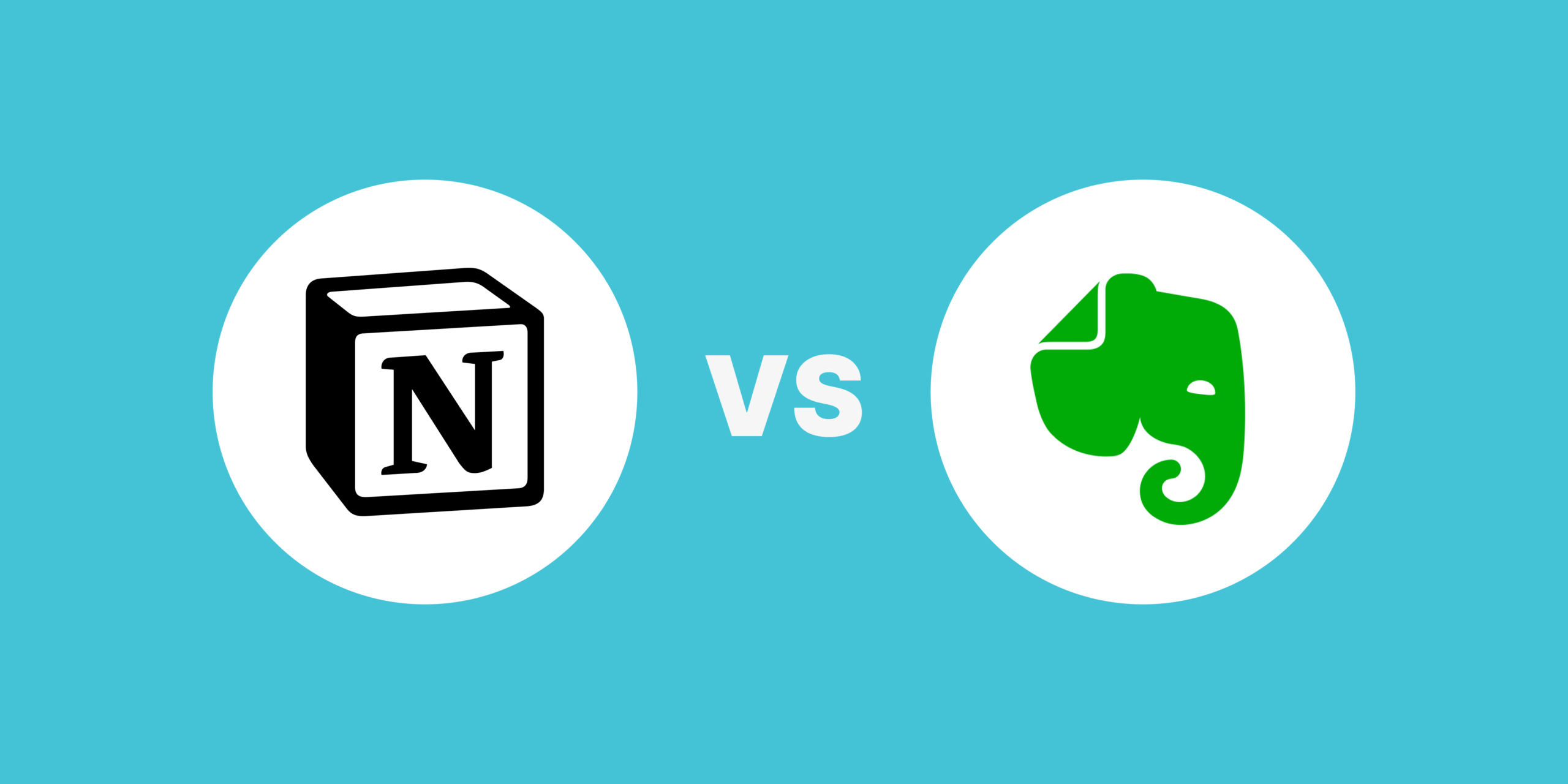
Notion vs Evernote which is better? The Notion is a powerful note-taking app with all-in-one productivity features, but it comes with a steep learning curve. Evernote, on the other hand, remains one of the best note-taking apps for capturing and organizing ideas quickly and simply. If you want a straightforward, focused note-taking app, Evernote is a solid choice. If you need advanced workflows and integrated productivity software, the Notion app may be worth the investment.
I’ve been obsessed with note-taking apps for seven years now, and I’m sick of watching people choose based on YouTube reviews instead of their actual habits.
Last month, I watched a friend spend three weeks migrating 2,000 notes from Evernote to Notion, only to abandon it two months later because it was “too complicated.” Meanwhile, another colleague swears Evernote is “outdated” while using maybe 10% of Notion’s features.
Here’s what the productivity gurus won’t tell you: More people who switch note-taking apps end up less productive than when they started.
I’ve used both apps extensively. I’ve built complex databases in Notion that impressed everyone and helped nobody. I’ve also created simple Evernote workflows that actually stuck for years. I’ve seen teams completely transform their knowledge management, and I’ve watched others get paralyzed by feature overwhelm.
So let’s cut through the hype and figure out which tool will actually work for your brain, not just look good in a demo.
The “All in One” Promise of Note-Taking Apps: Does Notion Deliver?

Why Notion’s “Replace Everything” Promise Fails
Notion’s marketing promise of replacing every productivity tool in your arsenal sounds incredible until you actually try to live with it. The reality is that when one app tries to do everything, it often excels at nothing. Notion’s “all in one” approach creates a paradox where users spend more time managing their system than actually being productive. The constant context switching between blocks, databases, and different content types fragments your attention and destroys the flow state that’s essential for deep work.
The Power of Evernote’s Focused Constraints
Evernote’s focused approach, while seemingly limited, actually breeds creativity through constraints. When you’re not overwhelmed by endless customization options, you can focus on what matters most: capturing and organizing your thoughts. The tool consolidation trap that Notion promotes often kills workflow momentum because users become obsessed with perfecting their system rather than using it. Most people need a reliable note-taking app, not a life management system that requires a PhD to operate effectively.
The Complexity Addiction Problem
The complexity addiction that Notion enables makes simple tasks take forever. What should be a 30-second note capture becomes a 5-minute exercise in choosing the right template, database, and properties. This “powerful” feature set becomes productivity quicksand where users get stuck tweaking systems instead of creating value. The hidden cost of context switching between different block types and organizational structures adds cognitive overhead that most users underestimate until it’s too late.
The Notion App Learning Curve Nobody Warns You About
Notion’s Hidden Complexity Barrier
Notion’s dirty secret is that most users never advance beyond basic note-taking despite paying for premium features. The block-based system that Notion champions creates a learning mountain that intimidates most of new users, leading them to abandon the platform before they’ve truly given it a chance. The database concepts, relation properties, and formula systems require a significant time investment that many users aren’t prepared for.
Evernote’s Immediate Usability Advantage
Evernote’s immediate usability matters more than most people realize because it removes friction from the note-taking process. When you can start capturing thoughts immediately without learning a new system, you’re more likely to maintain consistent habits. The time-to-productivity reality check reveals that Evernote users typically become proficient within days, while Notion users often struggle for weeks or months to create effective workflows.
The Setup Paralysis Problem
Setup paralysis kills motivation before users even start with Notion. The blank canvas problem combined with infinite customization options creates decision fatigue that prevents many users from ever establishing a functional system. Simple tools often deliver better long-term results because they remove barriers to entry and focus on core functionality rather than impressive features. The maintenance burden of complex systems creates ongoing overhead that scales with complexity, eventually consuming more time than the system saves.
Notion vs Evernote: Note Organization and Structure
When Notion’s Database Approach Backfires
Notion’s database obsession becomes counterproductive when users spend more time organizing their organization system than actually organizing content. The relational database approach works brilliantly for structured information but creates unnecessary complexity for simple note-taking scenarios. Users often fall into the over-organization trap where they create elaborate tagging systems, properties, and views that make finding notes harder rather than easier.
Evernote’s Simple Hierarchy Genius
Evernote’s notebook hierarchy is actually genius in its simplicity because it mirrors how most people naturally think about information categories. The three-level structure (Stack > Notebook > Note) provides enough organization without overwhelming users with endless structural decisions. Tag systems in Evernote work intuitively because they’re designed for quick capture and retrieval, while Notion’s property systems often confuse users with their database-like complexity.
The Search and Filing Reality Check
The search functionality reality check reveals that Evernote’s full-text search often finds relevant content faster than Notion’s filtered database views. The filing system psychology that most people get wrong involves creating systems that look impressive but don’t align with how they actually work. Most note-taking failures stem from structural over-engineering rather than content problems, which is why simpler organizational approaches often prove more sustainable long-term.

The Template Trap in the Notion App: Is It Worth It?
Notion’s Customization Rabbit Hole
Notion’s template gallery creates a customization rabbit hole that consumes countless hours without improving productivity. The abundance of beautiful, complex templates encourages users to copy systems designed for other people’s workflows, which usually fails because individual needs vary significantly. The template marketplace promotes a culture of productivity theater where users spend more time perfecting the appearance of their systems than actually using them.
Evernote’s Constraint based Approach
Evernote’s simple templates embrace the beauty of constraints by providing basic structures that users can adapt without extensive customization. The perfectionism that Notion’s template system enables prevents actual note-taking because users become obsessed with creating the perfect setup before they start capturing information. Template maintenance burden scales with complexity, creating ongoing overhead that many users don’t anticipate when they’re impressed by elaborate systems.
The Productivity Theater Problem
Most people need fewer systems, not more elaborate ones, but Notion’s template culture promotes the opposite mindset. The productivity theater of beautiful, unused templates creates a false sense of organization without delivering real value. Users often spend weekends building impressive template systems that they abandon within weeks because they’re too complex for daily use. The customization options that seem like advantages often become productivity traps that prevent users from developing sustainable habits.
Notion vs Evernote for Collaboration: What You Need to Know
Notion’s Real-Time Editing Chaos
Notion’s real-time editing capabilities create chaos in team environments where multiple users are simultaneously editing complex pages. The block-based system that works well for individual use becomes problematic when team members accidentally disrupt each other’s formatting or content structure. Version control becomes a nightmare when multiple users are working on interconnected databases and pages without clear ownership boundaries.
Evernote’s Controlled Sharing Benefits
Evernote’s sharing limitations are actually helpful in many team contexts because they prevent the collaboration overhead that kills individual productivity. The notification fatigue that comes with shared Notion workspaces destroys focus as team members receive constant updates about changes to pages they may not even care about. Permission management in complex Notion systems becomes a significant administrative burden that grows with team size and system complexity.
The Abandoned Workspace Problem
Shared workspaces often become abandoned wastelands because the initial enthusiasm for collaborative knowledge management fades when users realize the maintenance overhead required. Team adoption challenges with overly complex tools create friction that prevents widespread adoption, leaving some team members excluded from the knowledge management system. The collaboration features that look impressive in demos often prove impractical in real-world scenarios where teams have varying technical skills and time constraints.
AI Features in Note-Taking Apps: Revolution or Distraction?
Notion AI’s Creativity Trap
Notion AI’s or the ChatGPT integration creates a creativity trap where users become dependent on AI generation rather than developing their own thinking and writing skills. The AI features often produce generic content that lacks the personal insights and unique perspectives that make notes valuable for future reference. Content generation tools can create more noise than insight when users rely on them as shortcuts rather than thinking aids.

Evernote’s Focused AI Approach
Evernote’s AI search functionality represents a more focused approach that enhances existing workflows rather than replacing human thinking. The AI dependency that Notion enables can weaken your thinking muscles over time as users become reliant on prompts and suggestions rather than developing their own analytical abilities. The prompt engineering burden that comes with AI writing tools adds another layer of complexity that many users aren’t prepared to handle effectively.
When AI Helps vs. When It’s Just Hype
When AI features actually help versus when they’re just shiny objects depends largely on how they’re integrated into existing workflows. The marketing hype around AI note-taking often oversells capabilities while underselling the learning curve required to use these tools effectively. Users who focus on AI-generated content often neglect the more fundamental skills of information synthesis and critical thinking that make notes truly valuable.
Mobile Experience: Notion vs Evernote

Notion’s Desktop First Design Problems
Notion’s mobile app suffers from desktop-first design problems that make it frustrating to use on touch devices. The block-based interface that works well with keyboard and mouse becomes clunky when you’re trying to quickly capture thoughts on your phone. Complex database views and editing interfaces are particularly problematic on smaller screens where precise touch interactions are difficult.
Evernote’s Mobile-Native Advantage
Evernote’s mobile-native experience recognizes that mobile note-taking has different requirements than desktop use. The capture speed difference between the two platforms is significant, with Evernote optimizing for quick thought capture while Notion requires more deliberate interaction with its interface. Sync reliability issues can cause you to lose important thoughts when the mobile app fails to properly sync complex page structures.
The Mobile Success Predictor
Touch interface reality for complex block-based systems reveals fundamental design challenges that desktop-first applications struggle to solve. Offline functionality becomes crucial when you need to capture ideas in areas with poor connectivity, and Evernote’s traditional approach handles this scenario more gracefully than Notion’s web-based architecture. The mobile experience often predicts long-term app success because mobile capture is where most spontaneous note-taking happens.
Notion vs Evernote Data Migration: Moving Notes Between Notion and Evernote
Notion’s Export Limitations
Notion’s proprietary format creates significant export limitations that make it difficult to move your data to other platforms. The complex relational database structures that make Notion powerful also make it nearly impossible to migrate to simpler note-taking apps without losing important organizational structures. The migration complexity effectively traps users in the system even when they’re dissatisfied with their experience.

Evernote’s Data Portability Advantage
Evernote’s data portability is underrated because it uses more standard formats that preserve content structure across different platforms. Format preservation across different platforms becomes crucial when you need to switch tools or want to maintain backups in multiple locations. The sunk cost fallacy keeps users stuck with wrong tools because they’ve invested significant time in building complex systems that would be difficult to recreate elsewhere.
The Vendor Lock-In Risk
Backup reliability and data loss prevention are more important than most users realize until they experience system failures or account issues. Vendor lock-in scenarios are scarier than missing features because they remove user agency and create dependency on a single company’s continued success. The export limitations that seem minor when you’re setting up a system become major obstacles when you need to leave the platform.
Notion vs Evernote Pricing: Free vs Paid Plans
Notion’s Freemium Pressure Tactics
Notion’s freemium model uses upgrade pressure tactics that push users toward paid plans through artificial limitations on blocks and file uploads. The pricing strategy creates anxiety about hitting limits rather than focusing on value delivery, which can negatively impact the user experience. Feature limitation psychology manipulates users into upgrading by restricting access to capabilities they didn’t know they needed until they hit the paywall.
Evernote’s Transparent Pricing Strategy
Evernote’s pricing strategy is more transparent about what you get at each tier, making it easier for users to make informed decisions about their subscription level. The hidden costs of time investment in complex systems often exceed the subscription costs, making expensive tools poor value propositions when you factor in setup and maintenance time. Value calculation should extend beyond subscription costs to include the time and energy required to maintain your chosen system.

The True Cost of “Free” Tools
The pricing tiers that push users toward expensive plans create artificial scarcity around features that should be more accessible. “Free” plans often cost more than paid alternatives when you factor in the time spent working around limitations and the productivity lost to artificial constraints. The upgrade manipulation tactics used by freemium models can create adversarial relationships between users and the platforms they depend on for critical information management.
How to Choose Between Notion or Evernote for note taking
Assessing Your Note Taking Habits
Before choosing between Notion and Evernote, conduct an honest assessment of your note-taking habits and how you actually interact with information. Most people overestimate their willingness to maintain complex systems and underestimate the value of simple, reliable tools. Complexity tolerance varies significantly between individuals, and choosing a tool that matches your natural working style is more important than selecting the most feature-rich option.
Notion vs Evernote for teams as well as Integration Considerations
Team size considerations become crucial for knowledge management because collaboration complexity scales exponentially with the number of users. Integration needs should be evaluated against the risk of feature bloat that adds complexity without delivering proportional value. Mobile usage patterns often predict long-term success because mobile capture is where most spontaneous note-taking occurs, and tools that fail on mobile often fail entirely.
Long Term Sustainability Planning
Long-term workflow sustainability factors include maintenance burden, upgrade costs, and the likelihood that you’ll still be using the same system in two years. The trial period approach prevents costly mistakes by allowing you to test both tools in your actual workflow before committing to a particular platform. Most users benefit from starting with simpler tools and upgrading only when they’ve clearly outgrown their current solution’s capabilities.
Conclusion
So, Notion vs Evernote which is better?
Notion is incredible if you’re the type of person who enjoys building systems, doesn’t mind spending weekends tweaking databases, and thrives on complexity. But if you just want to capture thoughts, organize information, and find stuff later, it’s like using a rocket ship to go to the grocery store.
Evernote isn’t sexy anymore. It doesn’t have AI wizardry or infinite customization. But it does something most productivity apps have forgotten how to do: it gets out of your way and lets you think.
My brutal recommendation? If you’re asking which tool to choose, you probably need Evernote. People who need Notion already know they need it because they’re frustrated by every other tool’s limitations.
The best note-taking app is the one that captures your thoughts without making you think about the app. Everything else is just productivity theater.
Start with Evernote. If you outgrow it, you’ll know exactly what you need from Notion. But if you start with Notion, you’ll spend three months building the perfect system and wonder why you’re not getting anything done.
Your notes don’t need to be perfect. They just need to exist.
Frequently Asked Questions
Notion vs Evernote. Which is better?
It depends on your needs:
→ Choose Notion for: Custom databases, team wikis & project tracking.
→ Choose Evernote for: Quick note capture, document scanning & search reliability.
Neither wins outright they serve different priorities.
Notion vs Evernote. Why are users to Notion?
Notion’s free plan vs Evernote’s restrictive pricing
Modern templates & relational databases
Better team collaboration tools
Evernote’s 2023-2024 price hikes accelerated this shift.
What can Notion do that Evernote can’t?”
Notion’s Unique Advantages Over Evernote
While Evernote excels at pure note-taking, it lacks the integrated workflow tools that make Notion a more versatile productivity hub. Notion goes beyond notes, allowing you to organize, connect, and manage your work seamlessly within one system.
| Feature | Notion ✅ | Evernote ❌ |
|---|---|---|
| Relational Databases | ✓ | ✗ |
| Kanban Boards | ✓ | ✗ |
| Built-in Calendars | ✓ | ✗ |
In short:
Evernote is great if you only need a note repository. Notion, however, transforms how you manage projects, track tasks, and structure knowledge all in one place.
Notion vs Evernote? Which is better for students:
Notion: Thesis/research organization (link notes, databases, schedules)
Evernote: Lecture capture (record audio + sync handwritten notes)
Use both: Evernote for capture, Notion for organizing.
How to migrate from Evernote to Notion?
3 key steps:
Rebuild complex databases manually
Warning: Tables/attachments often need cleanup!
Export Evernote notebooks as .enex files
Use Notion’s import tool (supports tags & basic formatting)
Is Evernote still relevant?
Yes, for specific users:
✓ Lawyers/Researchers: PDF annotation & document search
✓ Writers: Distraction-free editor + email-to-note
✓ Mobile power users: Better offline sync
It’s weaker for teams but still excels at core note-taking.


