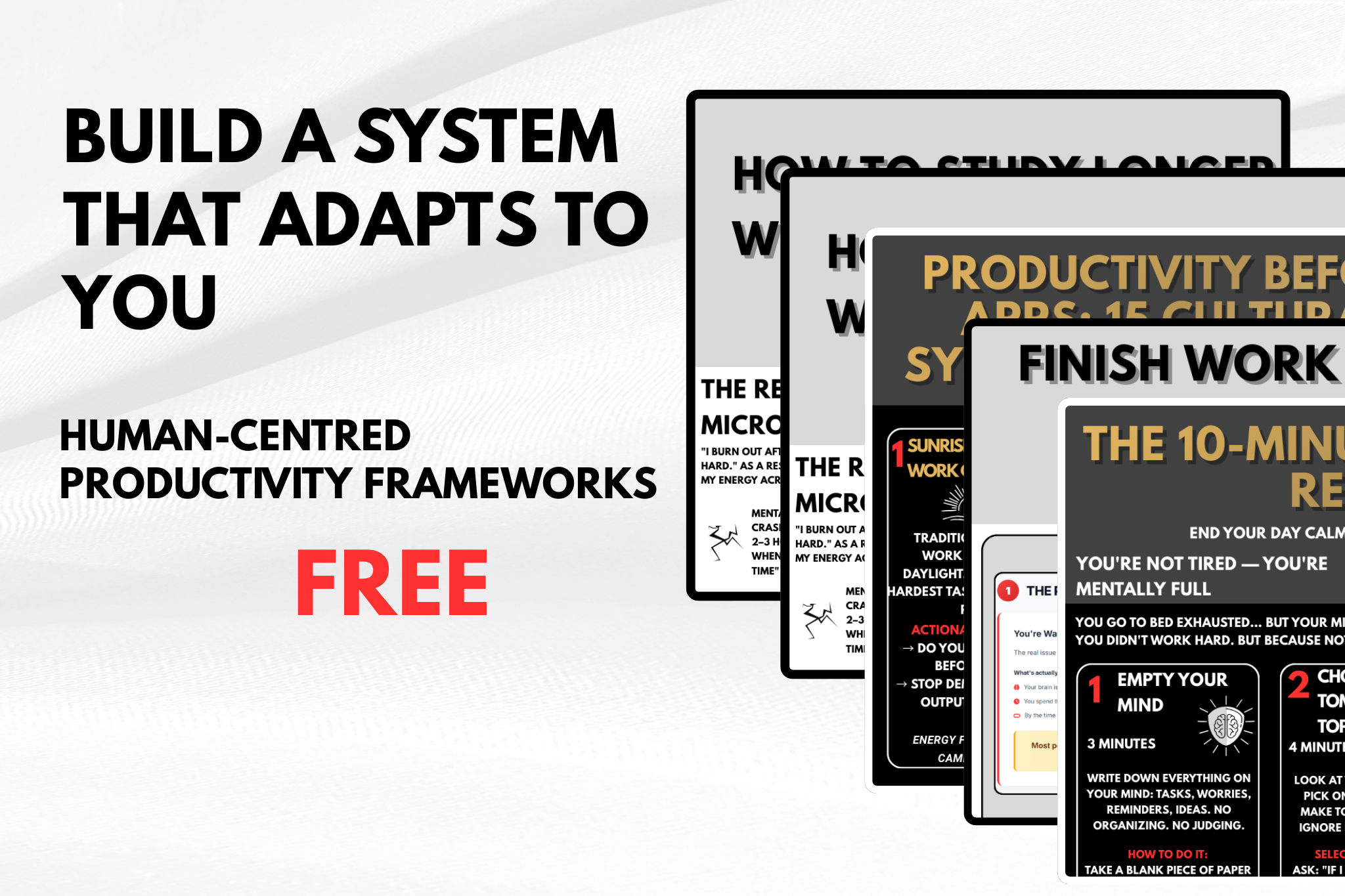A well-designed Notion template doesn’t just look good it keeps you motivated, focused, and organized. Aesthetic doesn’t have to mean complex. With just a few simple changes, you can create a Notion workspace that’s both visually appealing and highly functional.
The Basics
1. Pick a Color Palette for Your Notion Template That Reflects Style
When it comes to aesthetic Notion Templates, choose a color scheme that matches your mood or the type of work you’re doing:
- Calm tones for mindfulness or journaling templates
- Bright, bold colors for content creation dashboards
- Use Notion’s color options in headings, dividers, and callouts to maintain consistency
2. Use Icons and Covers Strategically
On top of the color pallete icons and covers are not just decoration they help you navigate quickly. Which can simply be done by;
- Add custom emojis or icons to each page or database
- Use thematic cover images from Unsplash or upload your own
- Match icons and covers to the section purpose (e.g., for a reading list, 🎯 for goals)
3. Your Notion Template has to be organized with spacing and layout
A good notion template design has breathing room. Here’s how to do it:
- Use empty blocks to create spacing between sections
- Use toggle lists to reduce visual clutter
- Apply dividers to segment content cleanly
4. Use Callouts for Highlights
Callouts are perfect for highlighting key ideas or recurring reminders:
- Use colored callouts for priority items
- Add emojis or icons for extra flair
- Ideal for motivational quotes, weekly goals, or checklists
5. Embed Aesthetic Widgets within your Notion Template
Add functional beauty to your template:
- Clocks, calendars, weather, and quote widgets from platforms like Indify or WidgetBox
- Countdown timers for launches or exams
- Mood boards or Spotify embeds for ambiance
➡️ Need help embedding widgets? Here’s our step-by-step widget tutorial.
Final Touch: Keep Your Notion Template Clean
Don’t overdo it. Minimal, consistent design works best over time. Every element should have a purpose.
➡️ Want the full customization playbook? Read the Ultimate Guide to Personalizing Notion Templates.
FAQs
Where can I find truly free aesthetic Notion templates that combine style with functionality?
You can explore collections from blogs like Gridfiti, which curates over 50+ free and paid aesthetic Notion templates. These include ready-made dashboards for daily planning, finance, journaling, and productivity most of them already styled with headers, icons, and database blocks for instant use. Similarly, Pathpages features a well-organized library of 25+ aesthetic templates that strike a strong balance between clean layouts and practical structure, making them ideal for everyday workflow organization.
What features make a minimalist aesthetic Notion template productive (not just pretty)?
Minimalist aesthetics are grounded in simplicity and focus. As recommended by Super.so (a blog focused on optimizing Notion design) and productivity YouTuber Thomas Frank, the best minimalist templates feature lots of white space, consistent sans-serif fonts, and a limited neutral color palette. Both sources emphasize using toggle blocks to hide clutter and multi-column layouts to simplify visual hierarchy. Gridfiti also echoes this by showcasing minimalist dashboards that rely on structure-first principles ensuring visual calm doesn’t come at the cost of usability.
How can I customize a cute Notion aesthetic template without sacrificing usability?
The key is moderation. Gridfiti’s collection of cute and kawaii templates uses soft iconography and pastel color blocks while retaining a clean, scrollable structure. They avoid overloading pages with widgets or decorative elements. Meanwhile, productivity blogger Just Elle suggests defining one core visual theme, such as animal icons, playful fonts, or a “stationery” look and combining it with strategic layout planning, like collapsible sections and clear labeling. This keeps your Notion workspace adorable yet efficient.
What brings a pastel or macaroon aesthetic to life in Notion, and how do I add function to it?
Pastel templates thrive on soft, cohesive palettes think mint, baby blue, soft pink, and butter yellow. According to Reddit’s Notion community, you can even use LaTeX code in Notion to color your headers and text blocks with custom pastel hues. Pathpages recommends combining these colors with column layouts and dividers to maintain clarity. On the Notion Marketplace, you’ll find templates like the Pastel Dashboard which structure goal tracking and daily schedules into lightly colored gallery cards, balancing a soothing vibe with navigable design.
What should I keep in mind when creating a pink aesthetic Notion template to avoid readability issues?
Pink templates should prioritize tone over saturation. Gridfiti’s “Retro Pink Life Dashboard” and templates by creator Hannah Arviso both use muted shades like dusty rose and blush pink for style without overpowering readability. To maintain clarity, pair your pink accents with simple black or dark gray text, and leave enough white space around your headers and databases. Avoid using pink for both the background and text contrast is essential for legibility and a smoother user experience.
How do you set up a light academia aesthetic Notion dashboard that still supports serious workflows?
“Light academia” aesthetics blend academic focus with soft, scholarly tones like cream, beige, and coffee brown. On platforms like Pinterest, you’ll find examples of dashboards using vintage-style images and serif fonts. The Notion Template Marketplace also includes study dashboards that use neutral tones with functional elements like course databases, reading trackers, and assignment to-do lists. These dashboards prove that you can achieve a charming literary vibe while still managing tight schedules and deadlines.
What are the best practices for a kawaii aesthetic Notion template cute, but still usable?
The kawaii style brings charm, but structure keeps it usable. Gridfiti features templates inspired by BT21 and Sanrio, which utilize small icons, soft emoji headers, and light pastels. The trick is to apply visual elements to dashboard titles and card covers only while keeping the core components like tasks, schedules, and databases minimal. Both Thomas Frank and Super.so agree that widgets or visuals should only be added when they improve clarity, speed, or motivation not just for decoration.