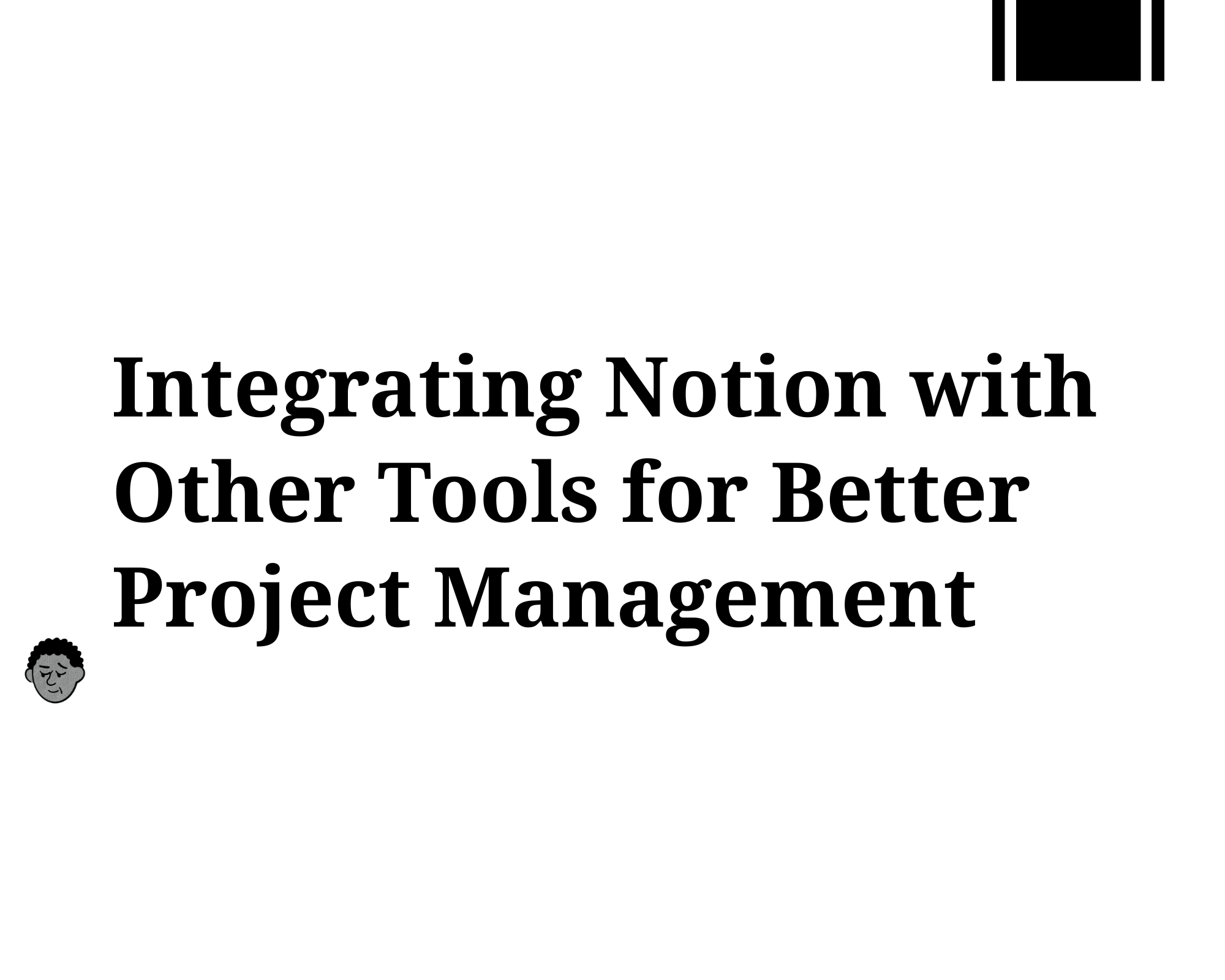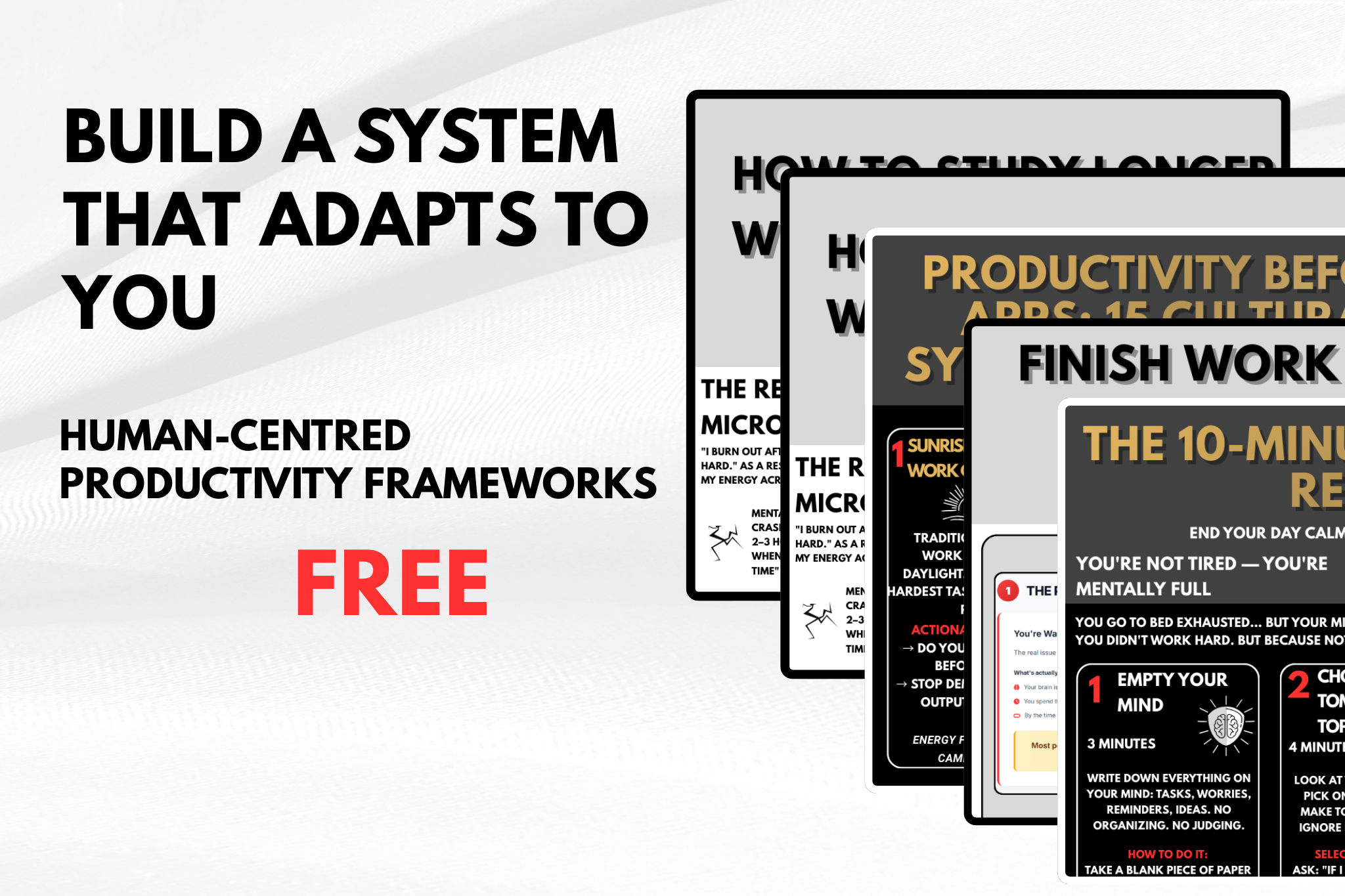Notion integration with other productivity tools for project management, you can use native integrations, APIs, or platforms like Zapier to connect apps like Google Calendar, Slack, and Trello, streamlining your workflow and improving team coordination.
Top Integration Methods:
1. Zapier:
Automate actions between Notion and tools like Gmail, Trello, or Google Calendar. For example, create a Notion task when an email is starred or a Trello card is moved.
2. Notion API:
Use the official API to build custom integrations ideal for developers or advanced workflows.
3. Slack Integration:
Send updates from Notion directly to Slack channels or receive notifications when tasks are updated.
4. Google Calendar Sync:
Sync your task deadlines to Google Calendar using third-party tools like Notion Automations or Zapier.
5. Trello or Asana Migration:
Use import tools or integration platforms to move or sync data between Notion and existing project boards.
User Opinions
Client Meetings into an Automated Content Inside Notion
byu/piothur inNotion
3 Notion integrations you use the most?
byu/sameerss inNotion
Worth Checking Out
Get step-by-step integration instructions and advanced automation tips in our Ultimate Guide to Task and Project Management in Notion.
FAQs
What is Notion integration, and how does it improve project management?
Notion integration connects Notion with other tools like Slack, Google Drive, Jira, Trello, or GitHub. It improves project management by:
- Centralizing tasks, files, and communication in one platform.
- Automating workflows and notifications.
- Providing real-time updates on project progress.
- Enhancing team collaboration by reducing context switching.
With integrations, teams can manage projects faster and more efficiently without switching between multiple apps.
Which apps and tools can you integrate with Notion for project management?
Notion supports integration with popular apps including:
- Slack → receive notifications and updates.
- Google Calendar → sync tasks and deadlines.
- Trello & Jira → import boards and issues.
- GitHub & GitLab → track code repositories and releases.
- Zapier / Make (Integromat) → connect hundreds of other apps.
These integrations ensure all project-related information is centralized and actionable.
How can Notion integrations improve team collaboration?
- Real-time updates: Teams see changes immediately, reducing miscommunication.
- Automated reminders & notifications: Deadlines and tasks stay on track.
- Shared databases: Everyone can access the same project info without duplication.
- Custom dashboards: Teams visualize progress and priorities in one view.
By connecting Notion with other tools, collaboration becomes streamlined and more productive.
Can Notion integrations automate project workflows?
Yes! Notion can automate workflows using:
- Zapier / Make → trigger actions between Notion and other apps.
- Notion API → custom automation for updates, status changes, and reminders.
- Calendar and task syncs → automatically update deadlines across platforms.
Automation reduces manual updates, allowing teams to focus on actual project execution.
How do you track project progress using Notion integrations?
- Use linked databases to connect tasks, milestones, and team members.
- Integrate with calendar apps to visualize deadlines.
- Sync with time-tracking or issue-tracking tools (Trello, Jira, Clockify).
- Create dashboard views with progress bars, Kanban boards, or timelines.
This gives managers and teams a clear, real-time overview of project status.
Are Notion integrations suitable for remote teams?
Absolutely! They help remote teams by:
- Keeping communication centralized.
- Providing transparent task assignments.
- Ensuring everyone accesses the latest updates in real time.
- Reducing email clutter by sending notifications directly to integrated platforms.
Remote teams can stay aligned and productive without relying on constant meetings.
How do you set up Notion integrations for better project management?
- Identify tools your team already uses (Slack, Jira, Google Calendar).
- Use native Notion integrations or third-party connectors (Zapier, Make).
- Map out workflow triggers (e.g., task completion triggers Slack notification).
- Test automations with a small project before rolling out team-wide.
Proper setup ensures smooth workflows and consistent adoption.