Your cart is currently empty!

How Architects Use Notion In 5 Ways for Their Practice
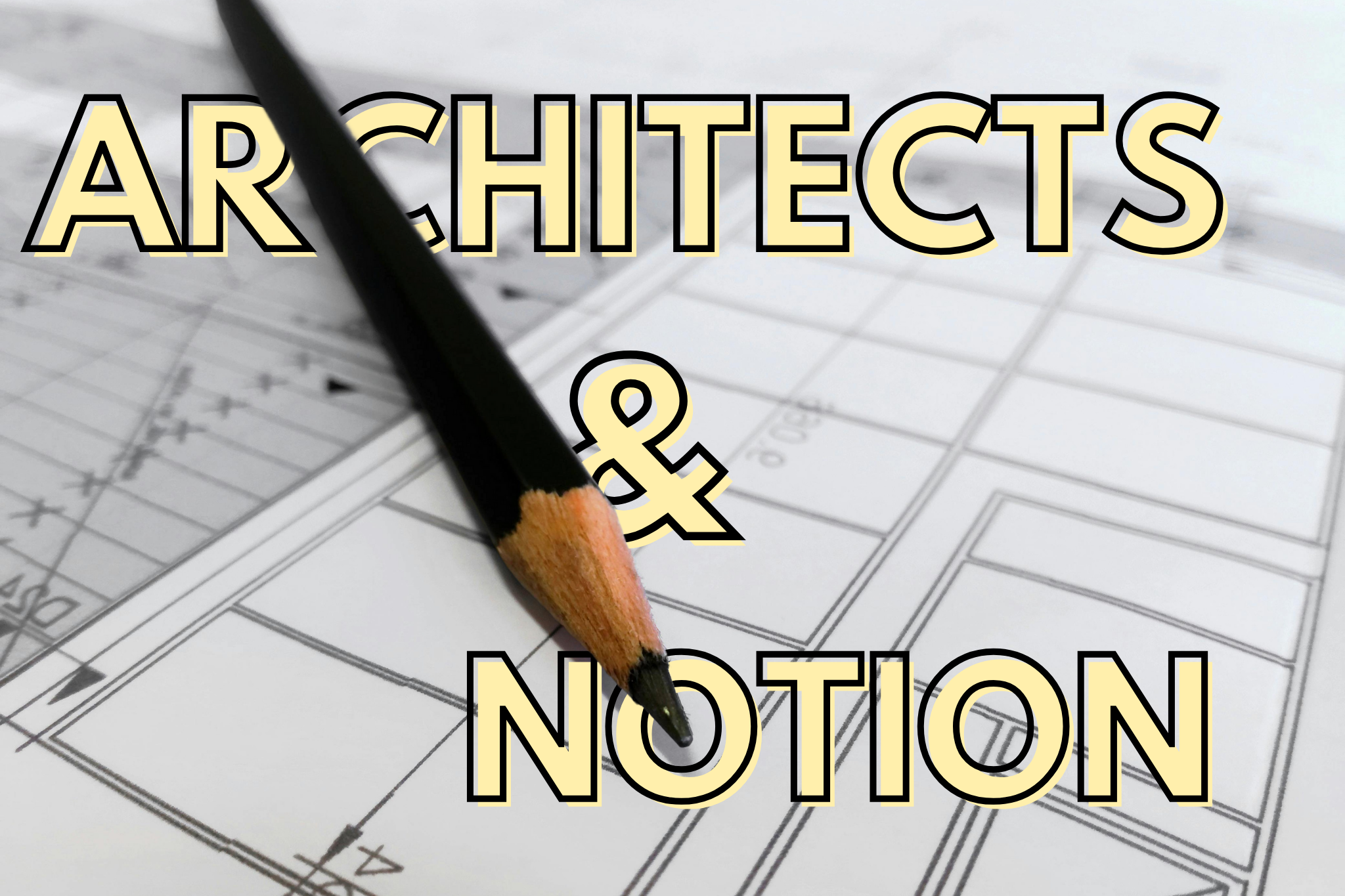
Why Architects Need Notion
Architects juggle dozens of tools daily from AutoCAD to Revit, Trello, Google Drive, endless email threads. Studies show professionals lose up to 2.5 hours daily switching between apps and searching for information. This fragmentation breaks creative flow and increases costly errors.
Notion solves this chaos. It’s the all in one workspace transforming how architects organize projects, develop concepts, and manage teams. Here are five comprehensive strategies to revolutionize your architectural practice.
1. Centralize Your Entire Architectural Workflow
The Problem: Design briefs live in one folder, material specs in another, client feedback buried in emails. Information gets lost, versions get confused, and time gets wasted.
The Notion Solution: Build an interconnected command center where everything connects logically. Create relational databases for projects, clients, drawings, and materials. Click on any project to instantly see all related clients, drawings, deadlines, and specifications no more hunting through folders.
Set up four core databases:
- Project Hub linking clients, sites, drawings, and timelines
- Client Database tracking contacts, preferences, and meeting history
- Drawing Log organizing CAD files with version control
- Material Library cataloging specs, suppliers, and sustainability data
Use Kanban boards for design phases, calendar views for deadlines, and table views for budget tracking. Everything updates in real-time across all views. One 15-person firm reported 40% less time spent searching for information after implementing this system.
2. Capture and Develop Design Intelligence
The Problem: Early-stage ideas disappear. Paper sketches get lost, inspiration folders become unsearchable, and you can’t track how concepts evolved. Six months later, you’re starting from scratch instead of building on past insights.
The Notion Solution: Create a digital design journal that becomes smarter over time. Build a concept development database with date stamps, tags, and embedded sketches. Document your design evolution initial concepts, client feedback, iterative refinements, and final rationale.
Key components:
- Design Research Library with case studies and precedent analysis
- Material Explorations documenting innovative uses
- Detail Library organized by system and condition
- Idea Cross-Pollination linking similar strategies across different projects
Use toggle lists to maintain clean pages while preserving depth. Tag concepts by strategy (like “natural light maximization”), then filter to see all projects using similar approaches. When facing a tight corner site, search your “difficult site” tags to review how you’ve solved similar challenges before.
After six months of consistent use, you’ll have a searchable archive of your creative intelligence. Each project builds on accumulated wisdom from all previous work your creative capacity compounds rather than resets.
3. Integrate Project Management with Practice Operations
The Problem: Generic PM tools treat architecture like manufacturing linear workflows that ignore design’s iterative reality. Worse, they separate management from content. Your timeline lives in Asana, drawings in Dropbox, notes in Google Docs. Managing projects becomes administrative overhead instead of integrated practice support.
The Notion Solution: Build project management inseparable from project content. Create a project database with multiple simultaneous views timeline for milestones, Kanban for phases (SD → DD → CD), table view for budgets, and a gallery for visual status updates. It’s the same database viewed differently.
For each project phase, create linked systems:
- Deliverables checklist with completion tracking
- Team assignments and hours logging
- Client meeting notes linked to design iterations
- Consultant coordination with comment threads
- Drawing register with revision control
Embed drawings directly in project pages where team members comment inline. Replace email chains with threaded discussions. Give consultants filtered access showing only relevant deliverables. Share client portals with view-only permissions for transparent updates and approvals.
A 30-person firm replaced Basecamp, Dropbox, and Excel with Notion and increased billable hours by 12% through reduced administrative time. When project management and project content live together, managing becomes part of doing, not separate from it.
4. Build Your Sustainable Design Knowledge System
The Problem: Sustainable architecture requires tracking overwhelming technical data LEED requirements, embodied carbon calculations, material lifecycle analyses, energy modeling parameters. When this scatters across Excel sheets and PDFs, green design becomes exhausting. Worse, you research high-performance windows for one project, then repeat the same research six months later.
The Notion Solution: Create a centralized sustainability intelligence system that makes green design easier with every project.
Build comprehensive databases:
Green Materials Library with embodied carbon data, certifications (FSC, Cradle to Cradle), costs, suppliers, and links to projects where successfully used. Filter by carbon impact, search by building system, tag by certification requirements.
Energy Performance Knowledge Base documenting passive strategies by climate zone, active systems comparisons, and energy modeling reference with lessons learned.
Project Sustainability Dashboard Template duplicated for each project, tracking site sustainability, energy targets, material impact, water conservation, and progress checklists.
The game-changer: Update your master template after each project with new insights, successful strategies, and actual costs. Your 10th sustainable project becomes dramatically easier than your first you’re building on ever-growing knowledge, not starting over.
One sustainability-focused firm reduced research time by 60% and achieved certification on 100% of projects (up from 70%) using this system.
5. Create Your Portfolio Intelligence and Growth Engine
The Problem: Firms complete projects then pivot to the next deadline. What gets lost? Design insights, budget actuals, what clients valued, technical solutions, contractor relationships, mistakes to avoid. After five years and 50 projects, that intelligence remains locked in individual memories and inaccessible archives.
The Notion Solution: Build a living portfolio that captures everything you learn to continuously elevate your practice.
Create a dynamic project database including:
- Descriptive tags (building type, scale, location, design approach)
- Financial intelligence (budget vs. actual, cost per SF, profitability)
- Schedule data (estimated vs. actual, delays and causes)
- Client satisfaction and relationship notes
- Technical performance and construction lessons
Most valuable: The retrospective section. For each completed project, document what went well, what could improve, and three key takeaways. This transforms experience into actionable knowledge.
Multi-purpose views serve different needs:
- Gallery view for portfolio presentations filtered by building type
- Financial dashboard analyzing profitability across project types
- Skills matrix showing team member experience distribution
- Comparative analysis for budget benchmarking and timeline estimation
When responding to RFPs, filter by relevant building type, export project descriptions, and reference specific performance data what took hours now takes minutes.
Use tags to identify success patterns: Which design approaches lead to highest satisfaction? Which project types are most profitable? What scale works best for your team?
Conclusion: Notion as Your Practice Operating System
Architects design spaces that connect people, ideas, and environments yet their digital tools often work against this integration. Notion bridges the gap by providing one space where creative thinking, project documentation, team collaboration, and sustainable practice interconnect and reinforce each other.
The transformation isn’t just organizational it’s about working the way architects think: connecting ideas, seeing relationships, and building systems that grow more valuable over time.
Start with one project. Build one database. Within weeks, you’ll wonder how you ever managed the chaos without it.
FAQ: Notion for Architecture
Is Notion good for architecture firms?
Yes. Notion excels at managing complex, interconnected information exactly what architecture practices require. Solo practitioners to 50+ person studios successfully use Notion.
Can Notion replace project management software?
For many firms, yes. Notion handles timeline management, task tracking, and team coordination while integrating with project content unlike traditional PM tools.
How much does Notion cost?
Free for personal use. Plus plans ($10/user/month) include unlimited uploads and version history essential for architecture work.
What’s the learning curve?
Basic features take days. Advanced databases take 2-3 weeks of regular use. The investment pays off in recovered time and reduced chaos.
Can clients access Notion workspaces?
Yes. Share specific pages with view-only or comment access perfect for design reviews without giving full workspace access.
References
Larroque, P. (2018) ‘How using Notion .so improved my productivity’, Medium, 20 June. Available at: https://medium.com/%40larroquephilippe/how-using-notion-so-improved-my-productivity-115e50944611 (Accessed: 3 November 2025). (Medium)
Mondo (2024) ‘What is Notion? Definition, benefits & tips’, Mondo Insights, 9 March. Available at: https://mondo.com/insights/what-is-notion-definition-benefits-tips/ (Accessed: 3 November 2025). (Mondo Staffing Agency)
Everhour (2025) ‘How to use Notion for maximum productivity at work and home’, Everhour Blog, 8 September. Available at: https://everhour.com/blog/how-to-use-notion/ (Accessed: 3 November 2025). (everhour.com)
Simple.ink (2024) ‘Notion Statistics: Growth, Revenue & More (2024)’, Simple.ink, published 11 months ago. Available at: https://www.simple.ink/blog/notion-stats (Accessed: 3 November 2025). (simple.ink)
Notion (2025) ‘Architecture Firm templates’, Notion Templates, n.d. Available at: https://www.notion.com/templates/category/architecture-firm?srsltid=AfmBOopHXRvaOrihXOI9aO7cTSTgN-hcaDpOiNOJwbSxlG3fHg2hYVkM (Accessed: 3 November 2025). (notion.com)




Leave a Reply