Your cart is currently empty!

How to do Smarter Note Taking with AI
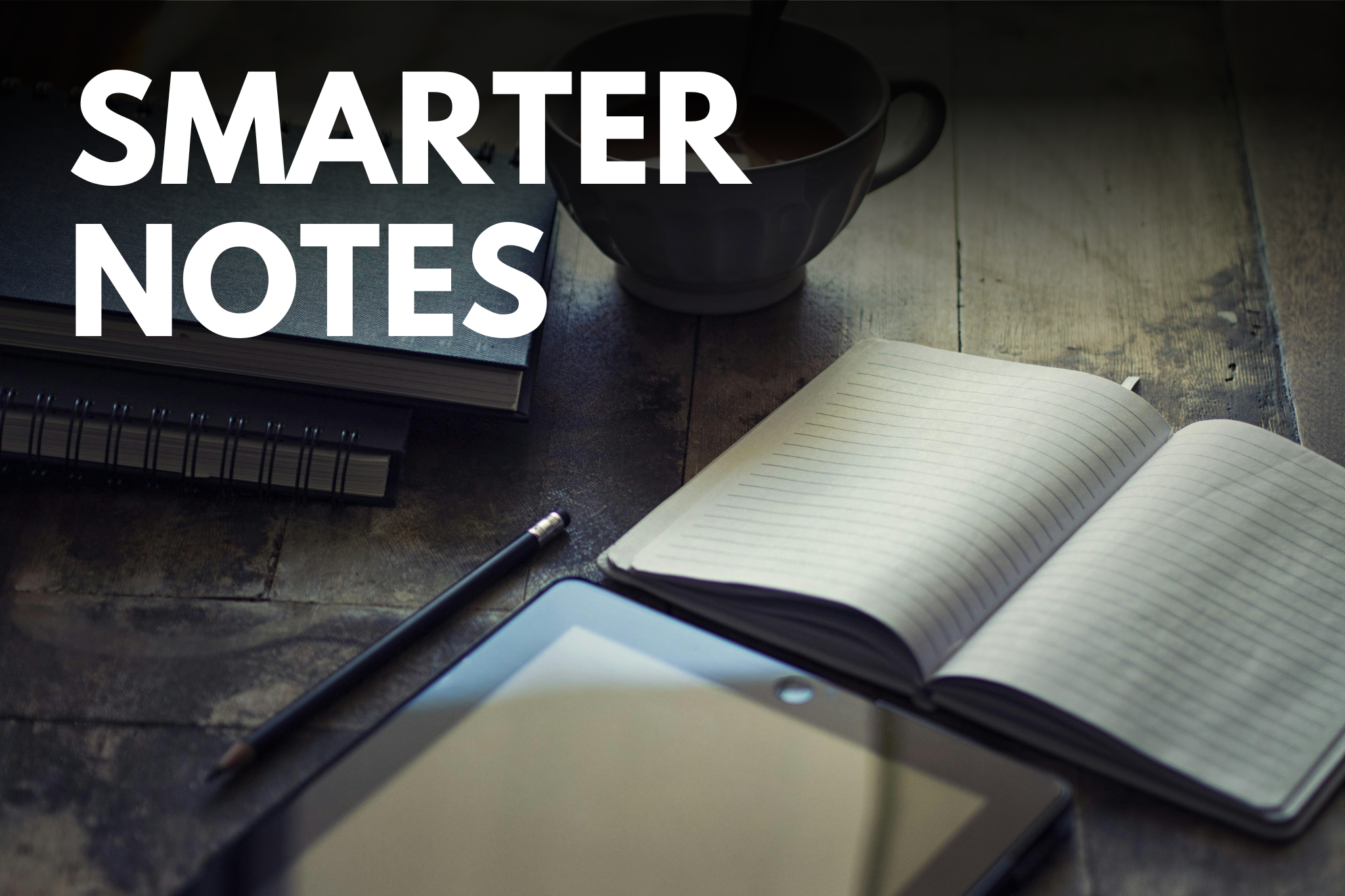
Ever feel like you’re drowning in information? Note Taking helps. Whether you’re a student cramming for exams, a professional juggling endless meetings, or just someone trying to keep track of life, taking notes can feel overwhelming. But here’s the good news: AI note-taking apps are changing everything.
In this guide, we’ll explore how AI-powered note-taking platforms are making it easier than ever to capture, organize, and find information when you need it. Let’s dive into the world of smart note-taking with AI!
What Are AI Note Taking Apps?
Think of AI note-taking tools as your super-smart personal assistant. These best AI note-taking tools don’t just store your information they understand it, organize it, and help you find exactly what you need in seconds.
Unlike traditional note apps where you have to remember where you saved something, AI-powered productivity tools use artificial intelligence to automatically organize your notes, search through images and documents, answer questions about your saved content, and find connections between different pieces of information. Some can even transcribe voice recordings and videos, making them incredibly versatile for different situations.

Why AI Note Taking Matters Now
The way we consume and create information has changed dramatically. We’re constantly switching between devices, platforms, and formats. One moment you’re reading an article on your phone, the next you’re in a video meeting on your laptop, then you’re snapping a photo of something important. Traditional note-taking methods just can’t keep up with this pace.
AI meeting assistants and transcription tools have become essential because they can capture information faster than we can type. They understand context, extract key points automatically, and make everything searchable. This means you can focus on actually understanding and engaging with information instead of frantically trying to write everything down.
Key Features to Look for in AI Note Taking Tools
When choosing AI note-taking for productivity, there are several features that make a real difference in how useful the tool will be for you.
Smart Search Capabilities
The best AI note-taking apps use advanced search technology that goes far beyond finding words you’ve typed. Modern AI transcription software can read text inside your images using OCR (Optical Character Recognition). This means if you take a photo of a whiteboard during class, snap a picture of a poster, or save a screenshot with text, you can search for any words that appear in those images. It’s like having x-ray vision for all your saved content.
AI Assistants That Understand Context
AI meeting assistants in note-taking apps can answer questions about everything you’ve saved. Instead of manually scrolling through dozens of notes trying to remember where you saw something, you can just ask the AI. For example, you might ask “What were the main points from last week’s meeting?” or “Find all my notes about biology projects.” The AI understands your content and can pull together relevant information from multiple sources.
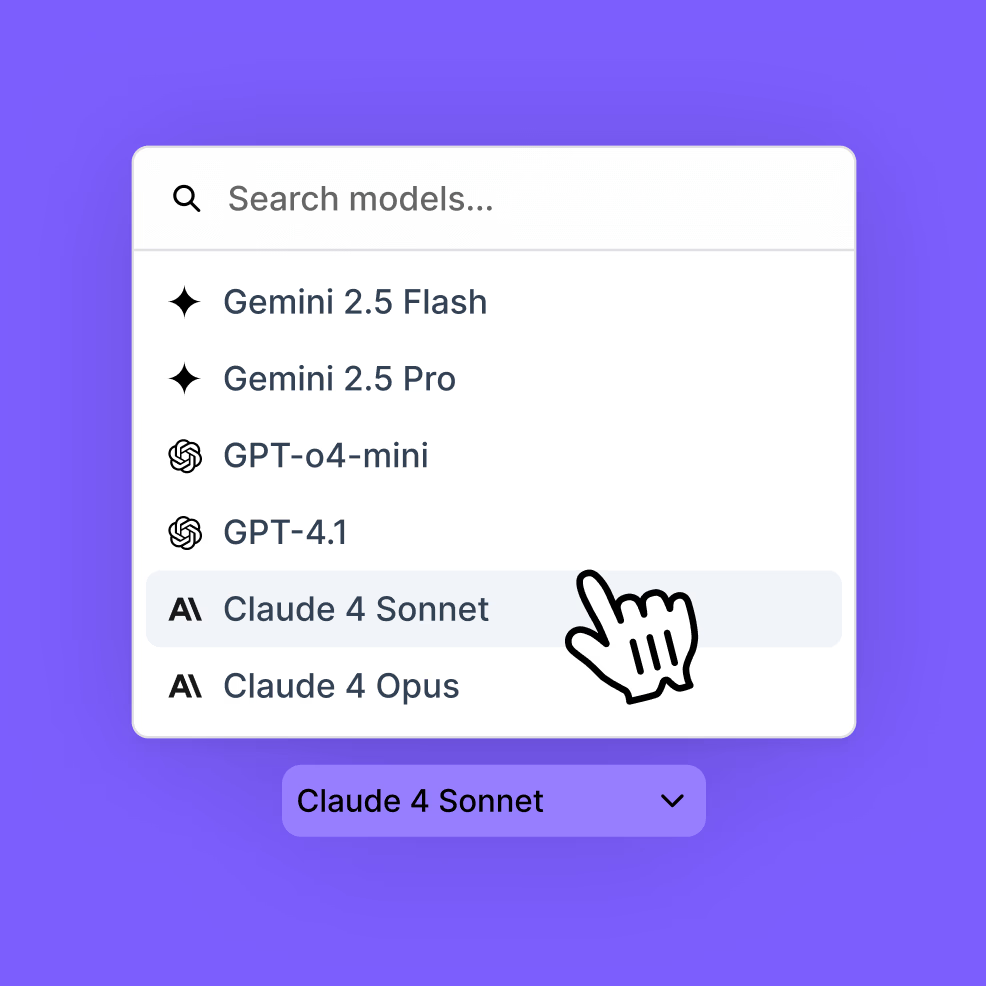
Flexible Organization Systems
Modern AI-powered note-taking platforms have moved beyond rigid folder structures. They use smart spaces or collections that can adapt to how you actually work. You might organize by project, by topic, by date, or not organize much at all the AI search is often good enough that perfect organization becomes less important. This is a huge relief for anyone who’s ever spent more time organizing notes than actually using them.
Cross-Platform Syncing
AI note-taking for remote work requires seamless syncing across devices. The best tools work on your phone, tablet, and computer, automatically keeping everything updated. You can start a note on your phone during your commute and finish it on your laptop at home without any manual transfers.
Connection Discovery
One of the most powerful features in AI note-taking for research is the ability to find connections between different pieces of information. After you’ve saved enough content, the AI can identify related notes, similar themes, or connected ideas that you might have missed. This is incredibly valuable for students working on research papers or professionals managing complex projects.
How Different People Use AI Note Taking
Students and AI Note-Taking for Education
For students, AI note-taking for education has transformed how they study and learn. During lectures, instead of trying to write down everything the professor says, students can focus on understanding the concepts while the AI captures the details. They might take quick notes, snap photos of important slides or whiteboard content, and record audio (with permission) that gets automatically transcribed.
When it’s time to study, the AI assistant becomes a study partner. Students can ask it to summarize long articles, quiz them on key concepts, or find all notes related to a specific topic across different classes. For group projects, AI note-taking for collaboration means everyone can contribute to shared spaces and search through collective research easily.

Professionals and AI Note-Taking for Meetings
In the workplace, AI meeting transcription tools have become standard for many teams. Instead of designating someone to take minutes, the AI records and transcribes discussions automatically. This means everyone can participate fully in meetings without worrying about missing important details.
AI note-taking for professionals extends beyond meetings though. It’s useful for keeping track of client information, managing project documentation, storing industry research, and maintaining a searchable knowledge base of company information. When someone asks “What did we decide about that marketing campaign?” you can find the answer in seconds instead of digging through months of email threads.
Remote Workers and Distributed Teams
AI note-taking for remote work has become crucial as more people work from different locations. Shared spaces allow team members to collaborate asynchronously, adding information and insights as they work. AI note-taking for team collaboration means no one has to be the designated organizer the AI helps everyone find what they need.
For remote workers managing multiple projects with different teams, AI note-taking for project management keeps everything organized without requiring complex systems. You can quickly switch between different workspaces, search across all your projects, or focus on one specific area.
Real-World Example: How Fabric Approaches AI Note Taking
To understand how these features work in practice, let’s look at Fabric dubbed as the alternative to Notion, one of many AI-powered note-taking platforms available. Fabric for example combines bookmarking with note-taking, emphasizing a “save everything and find it later” philosophy.
The app allows users to save web articles, images, PDFs, voice recordings, and quick text notes all in one place. Its search function uses OCR technology, so you can search for text within images you’ve saved. For instance, if you saved a thumbnail image with text, you could search for any words appearing in that image and Fabric would find it instantly.
Fabric also includes an AI assistant that can answer questions about your saved content, understanding various formats from notes and links to images, audio, video, and documents. Once you have more than 50 items saved, it can find similar content and suggest connections between different pieces of information.
The app offers integrations with tools like Google Drive, Notion, and GitHub, though users have noted that some desired integrations are still in development. Fabric uses a space-based organization system with the ability to create subfolders, though the emphasis is more on search than manual organization.
Pricing ranges from a free plan with basic features to paid plans starting at around $4.67 per month for limited AI interactions, with higher tiers going for $12.5 offering unlimited AI assistance and more storage. Like many AI note-taking apps, the effectiveness of the tool depends heavily on having access to the AI features, which typically require a paid subscription.

You Can Simplify Your Note-Taking with Fabric for Free Here.
Understanding the Costs
When evaluating the best AI note-taking tools, understanding pricing helps you choose what fits your budget and needs. Most AI-powered note-taking platforms follow similar pricing models.
Free plans typically offer basic note-taking and limited storage, but usually restrict or completely exclude AI features like smart assistants, transcription, and advanced search. These free tiers let you try the basic interface but don’t show you the full power of what AI can do.
Entry-level paid plans usually start around $5-10 per month and include some AI features with monthly limits. For example, you might get 100 AI assistant queries per month or limited transcription time. These plans work if you use AI features occasionally but not as your primary workflow.
Premium plans typically cost $15-25 per month and offer unlimited or very high limits on AI features, substantial storage space, and advanced capabilities like unlimited transcription or priority processing. For students, professionals, or anyone using these tools daily, premium plans often provide the best value despite the higher cost.
Team or business plans go even higher in price but add collaboration features, admin controls, and team management tools. These make sense for companies using AI note-taking for knowledge management across entire departments.
Practical Tips for Smarter Note Taking with AI
Getting the most from AI note-taking for productivity requires shifting your mindset from traditional organization methods. The key principle is to capture first and organize later, if at all. Since AI search is so powerful, you don’t need to spend time filing everything perfectly. Just save information when you encounter it and trust that you’ll be able to find it later.
When you do use tags or categories, keep them simple and broad. The AI can handle the detailed searching, so you only need basic organizational structures to separate major areas like work, school, or personal projects. Overthinking your organization system often creates more work without much benefit.
Take full advantage of OCR capabilities by saving images liberally. Handwritten notes, whiteboard photos, screenshots of important information, and pictures of documents all become searchable text. This is particularly useful for AI note-taking for students who attend lectures with visual presentations.
Make the AI assistant your first stop when looking for information. Instead of manually searching, ask natural language questions. The more you use it, the better you’ll understand what kinds of questions work best and how the AI interprets your content.
For AI note-taking for content creation, save inspiration and reference material as you find it rather than trying to remember where you saw something interesting. When you’re ready to create, the AI can help you pull together relevant materials from everything you’ve saved.
The Bigger Picture: Where AI Note-Taking Is Heading
As we move through, AI transcription software and meeting assistants are becoming standard tools rather than novelties. The technology continues improving at understanding context and meaning, making intelligent suggestions, connecting related ideas automatically, and summarizing long documents or extracting key points from videos and audio.

AI note-taking for knowledge management is evolving beyond personal use into shared intelligence systems for teams and organizations. The same tools that help individuals find information are scaling up to help entire companies maintain searchable knowledge bases that actually get used.
We’re also seeing AI note-taking for project management integrate more deeply with other productivity tools. The line between note-taking apps, task managers, and collaboration platforms is blurring as AI creates connections across all these systems.
Is AI Note Taking Right for You?
AI note-taking apps make the most sense if you often struggle to find things you’ve saved, want to spend less time organizing and more time creating, need to search through lots of different types of content, or appreciate having a smart assistant to answer questions. People who enjoy discovering unexpected connections in their information also tend to love these tools.
On the other hand, if you enjoy the process of manually organizing everything, don’t save many different types of content, prefer simple basic features without AI complexity, or don’t need advanced search capabilities, traditional note-taking apps might still serve you better. There’s no shame in sticking with what works for you.
The real question is whether the AI features genuinely improve your workflow or just add unnecessary complexity. For many people, the breakthrough moment comes when they realize they can stop worrying about perfect organization and just trust the AI to help them find things later.
Frequently Asked Questions (FAQs)
What are AI note-taking apps?
AI note-taking apps are smart tools that use artificial intelligence to help you save, organize, search, and understand your notes. They can read text in images, answer questions about your content, and find connections between different notes automatically. Unlike traditional note apps that just store information, AI-powered versions actively help you make sense of what you’ve saved.
Are AI note-taking apps free?
Many AI-powered note-taking platforms offer free plans with basic features, typically including simple text notes and limited storage. However, the AI features that make these apps special like smart assistants, transcription, and advanced search usually require paid plans. Expect to pay anywhere from $5-25 per month depending on how much you use the AI capabilities and how much storage you need.
Can AI note-taking apps transcribe meetings?
Yes, many AI meeting transcription tools can record and automatically transcribe your meetings, lectures, or interviews. The quality of transcription has improved significantly in 2025, with most services accurately capturing conversation even with multiple speakers. Some apps include this in their standard plans while others require premium subscriptions. Always get permission before recording others, as recording without consent may violate privacy laws or organizational policies.
How does AI search work in note-taking apps?
AI search is powerful because it works in multiple ways simultaneously. It searches through your text notes, reads words inside your images using OCR technology, understands the content and context of documents, and can interpret natural language questions. When you search, you don’t need to remember exact words or phrases you can describe what you’re looking for and the AI will find relevant content. For example, you could search for “that article about productivity I saved last month” and the AI would understand and find it.
Which is the best AI note-taking app for students?
The best app depends on your specific needs and budget, but students should look for certain key features. Affordable pricing or free plans for students are important since most students are budget-conscious. OCR capability for capturing handwritten notes and whiteboard content is essential for lecture-heavy classes. Good organization features help keep different subjects separate, while AI assistants that can help summarize content or create study materials add extra value. Apps like Fabric, Notion AI, and others have features tailored for educational use, so it’s worth trying a few to see which interface and features match your study style.
Can AI note-taking apps work offline?
Most AI note-taking for productivity tools require an internet connection because the AI processing happens in powerful computers in the cloud rather than on your device. However, many apps let you view and edit previously downloaded notes offline, with changes automatically syncing when you reconnect to the internet. If you need to work offline frequently, check whether your chosen app offers offline modes and what features are available without internet access.
Is my information safe in AI note-taking apps?
Reputable AI note-taking platforms use encryption and security measures to protect your data both during transmission and while stored on their servers. However, security levels vary between providers, so always read the privacy policy and terms of service before trusting an app with sensitive information. As a general rule, avoid saving extremely sensitive information like passwords, financial details, or medical records in any cloud-based app. For highly confidential work notes, check whether your chosen app meets your organization’s security requirements.
How much storage do I need for note-taking?
Storage needs vary dramatically based on what you save. If you mostly save text notes, links, and occasional images, even one or two gigabytes might last years. However, if you regularly save PDFs, high-resolution images, or especially video recordings of meetings, you could easily use 100 gigabytes or more within a year. Start with a free or basic plan and monitor your storage usage for a few months. Most apps will notify you when you’re running low, giving you time to upgrade before you run out of space.
Can multiple people collaborate in AI note-taking apps?
Yes, many AI note-taking for team collaboration apps allow shared spaces where team members can add content, view notes, and work together. Features vary between apps, but typically include shared folders or spaces, commenting and annotation tools, permission controls for who can view or edit content, and activity tracking to see what’s been added or changed. This is particularly useful for group projects, work teams, or study groups where multiple people need access to the same information.
References
Reflect. (2025). How to Take Smart Notes with AI. Reflect. Available at: https://reflect.app/blog/how-to-take-smart-notes-with-ai [Accessed 3 Oct. 2025].
Jamie AI. (2025). AI Note Taker Apps: We tried the best 7 in 2025. Jamie AI. Available at: https://meetjamie.ai/en/blog/ai-note-taker [Accessed 3 Oct. 2025].
Jamie AI. (2025). AI Note-Taking Tools: Solutions for Productivity in 2025. Jamie AI. Available at: https://harshitsolutions.com/ai-note-taking-tools-best-solutions-for-productivity-in-2025/ [Accessed 3 Oct. 2025].
Lettieri, C. (2024). #27 – How to take Smart Notes to Build your Second Brain. Bits of Chris. Available at: https://bitsofchris.com/p/27-how-to-take-smart-notes-to-build [Accessed 3 Oct. 2025].
Related Posts





